ArcGIS Monitor provides observability into your ArcGIS Enterprise deployment by collecting metrics on the health, performance, and usage of your enterprise GIS. It is designed to help administrators and managers ensure their ArcGIS Enterprise deployments are working efficiently by reducing and preventing system downtime, resulting in operational cost savings.
If your organization has multiple ArcGIS Enterprise deployments and/or using different release versions, ArcGIS Monitor provides a single console where you can view key performance indicators (KPIs) across all deployments as well as a single UI/UX to help you manage and optimize your Enterprise GIS and its underlying infrastructure.
ArcGIS Monitor 2025.0 includes several new features to help admins better manage their enterprise GIS deployments. Some of the highlights include:
- ArcGIS Monitor can register and collect metrics on web services from ArcGIS Online organizations and third-party ArcGIS Server sites
- Ability to filter and view custom date and time ranges
- Registered geodatabase components now include an inventory of feature classes and tables
ArcGIS Monitor can register and collect metrics on web services from ArcGIS Online organizations and third-party ArcGIS Server sites
Many organizations using ArcGIS Enterprise also leverage web services from an ArcGIS Online organization and/or from a third-party ArcGIS Server site. These could be web services from the ArcGIS Living Atlas or a government agency sharing their geospatial data. Typically these web services are used in support of web applications deployed from the organization’s enterprise portal. Being aware of the status and availability of these web services can help admins ensure their web applications are running uninterrupted.
In the ArcGIS Monitor 2025.0 release, admins can now register an ArcGIS Online organization and/or a third-party ArcGIS Server site (referred to as “ArcGIS Server (Remote)”) as a new component and collect metrics on some of their public and secured web services.

Figure 1: ArcGIS Online organizations and Third-party ArcGIS Server sites can be registered with ArcGIS Monitor 2025.0.
Two new options are available in the Register Component dialog: ArcGIS Online Organization and ArcGIS Server (Remote).

Figure 2: Register Component dialog in ArcGIS Monitor 2025.0.
After registering the new component type, a list of web services that can be registered with ArcGIS Monitor appears in the Edit Inventory dialog. Monitor supports collecting metrics for image, feature and map services. Admins can select up to 30 services to register with Monitor.

Figure 3: The Edit Inventory dialog lists web services that can be registered with ArcGIS Monitor 2025.0.
After selecting the web services to register with Monitor, a new ArcGIS Online Organization component type appears on the Monitoring tab.

Figure 4: An ArcGIS Online organization registered in ArcGIS Monitor 2025.0.
ArcGIS Monitor reports four metrics about the ArcGIS Online organization: connectivity, response time, response code and response size. The same metrics are also reported for each registered web service. The intent is to provide information on the availability of the web service; if it’s unavailable, then Monitor reports the appropriate response code.

Figure 5: ArcGIS Online organization metrics.
Selecting the Catalog subtab for the ArcGIS Online Organization component will display its registered web services.
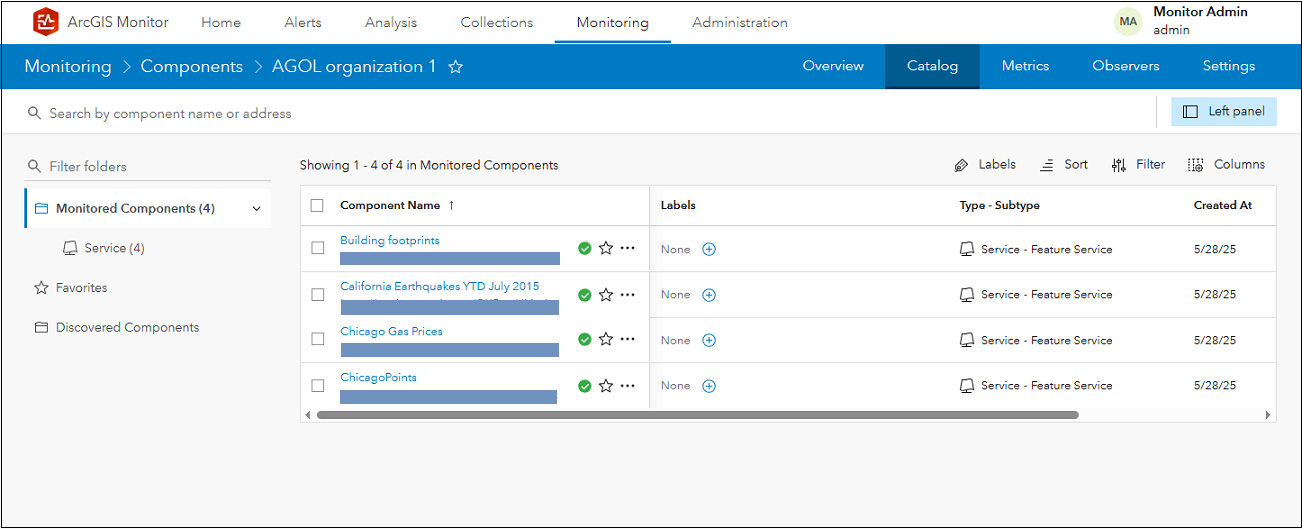
Figure 6: List of registered web services from the ArcGIS Online organization.
Selecting a web service in the components table will display its reported metrics – similar to the metrics for the ArcGIS Online Organization component.

Figure 7: Average Response Time (secs) of registered web services from the ArcGIS Online organization.
Additional web services from the ArcGIS Online organization can be registered with ArcGIS Monitor by selecting the ArcGIS Online Organization component in the components table > Observers subtab > Inventory observer > ellipsis button > Edit observer. This displays the Edit Observer: Inventory dialog where web services can be added or removed from being registered with Monitor.
Note: When registering an ArcGIS Server (Remote) site, Monitor offers the same user experience as described for registering an ArcGIS Online organization. Learn more in this help topic.
Site note: It is possible to leverage the Check-Service user configured observer to have Monitor collect additional metrics on these web services.
The intent of this functionality is to help admins be aware of when web services (that are outside the control of the organization) are available or not, for use in support of their deployed web applications.
Ability to filter and view data for custom date and time ranges
A frequently requested feature enhancement: the ability to define custom date and time ranges when viewing data has been added in this release. Previously, viewing data on component property pages and in analysis views were limited to pre-defined time ranges such as: last 2 hours, last 24 hours, last 7 days, etc.
In Monitor 2025.0, the date and time selector UI/UX has been augmented to offer more flexibility. Admins now have the option to define custom date and time ranges for data display. This can be especially helpful when needing to investigate occurrences at a specific point in time.

Figure 8: Date and Time Selector comparison.

Figure 9: Analysis view with specific date and time range applied.
Registered geodatabase components now include an inventory of feature classes and tables
The feature classes and tables in registered geodatabases will be identified and registered as new dataset components. This can help admins better understand the contents of their enterprise geodatabases, such as how many feature classes it contains. Under the Monitoring tab, when a geodatabase component is selected in the components table > Catalog subtab, all of its dataset components will be shown.

Figure 10: Inventory of feature classes and tables in a geodatabase.
Each dataset component will have two metrics: rows total and storage used. These metrics are similar to metrics reported for datasets in registered ArcGIS Data Store (relational) components.
A complete list of updates are listed in the ArcGIS Monitor 2025.0 release notes.
FYI: A new 1-hour training seminar is now available in Esri Academy: Introduction to ArcGIS Monitor.

This seminar provides an introduction to ArcGIS Monitor, including its value statement and benefits, an overview of its functionality and capabilities, and a tour of the next-generation release. You will learn how you can use ArcGIS Monitor to monitor databases, infrastructure and ArcGIS Enterprise software; detect and resolve problems with your enterprise GIS; and report usage and metrics with stakeholders.
To learn more and connect with us about ArcGIS Monitor 2025.0, please visit:
- Product Page
- ArcGIS Monitor – Essential Resources
- ArcGIS Monitor help documentation
- ArcGIS Monitor User Group Meeting 1 – Analysis Views video
- ArcGIS Monitor User Group Meeting 2 – Analysis Views video
- Esri Community
Sincerely,
The ArcGIS Monitor team
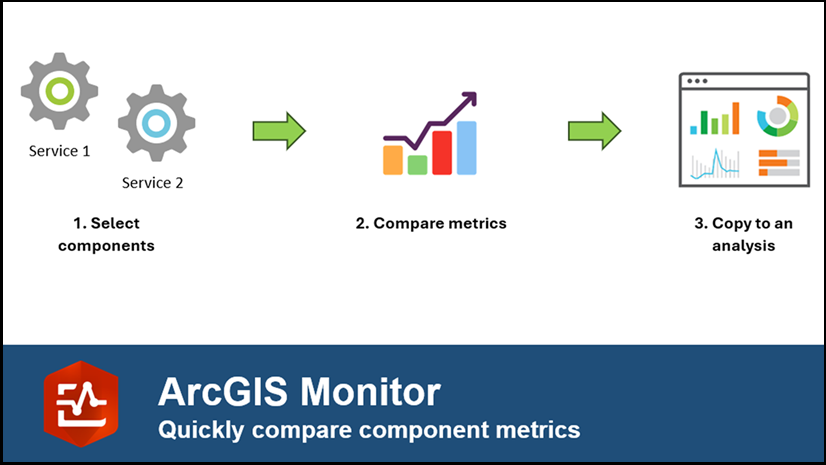



Article Discussion: