We are thrilled to announce the latest release of ArcGIS Utility Network in ArcGIS Pro 3.5. Our team has dedicated significant efforts to enhance performance and stability in this release while introducing new and expanded functionality designed to elevate your experience with the ArcGIS Utility Network across your entire organization.
- Introducing the Migration toolset and Wizard
- Discover and address errors in the network topology
- Export field values from related tables with Trace and Export Subnetwork
- Specify the utility network version that will be created
- Take a utility network offline for editing and tracing
- Delete multiple rules
- Work with cluster keys
- 2025 Network Management Release
Introducing the Migration toolset and Wizard
Since the initial release of ArcGIS Utility Network in 2018, Esri has provided users with industry-specific data models, called Utility Network Foundations. These industry models for electric, gas, water, sanitary sewer, stormwater, communications, and district energy are fully configured to support each industry’s specific network information management needs and have been very successful in helping utilities around the world take full advantage of the capabilities of ArcGIS Utility Network.
While the foundations have been a success, you’ve asked for implementation options that that minimize the changes to a utility’s existing schema, and make the migration process easier, while still allowing access to the capabilities of ArcGIS Utility Network. Esri has worked hard to respond to this feedback; releasing simpler data models, providing tools to streamline migrations, and making it easier to extend models with your own requirements.
The release of ArcGIS Pro 3.5 introduces another major milestone in this journey with the release of the Migration toolset and Utility Network Migration Wizard. These tools allow you to migrate your data into a base utility network model as quickly and simply, while also minimizing the amount of change required. This migration approach provides those with modest requirements a clearer path forward and allows any organization that manages geospatial data to quickly migrate their data to a utility network to evaluate data quality.
The Migration toolset
The Migration toolset contains three tools designed to help you migrate data from an existing geometric network or set of feature classes into a new geodatabase and utility network dataset. The Migrate To Utility Network tool creates and loads data to a utility network based on the classes and fields of your existing GIS features. This model is unique to your organization and is not based on, or related to any of the Utility Network Foundation data models. The initial utility network created by the tool is very simple, capable of supporting basic editing and tracing workflows. More advanced capabilities of the utility network specific to your requirements can be progressively configured over time, when you want them.
The Analyze Network Data tool is designed to identify the most common topological errors found in a utility network. While this tool works best when run against a geodatabase created by the Utility Network Migration Wizard or Migrate To Utility Network tool, it can be run against any geodatabase that contains a utility network (file, mobile, or enterprise geodatabase).
The Apply Error Resolutions tool is used as part of the data migration process to apply resolutions from a resolutions table to address common error types identified by the Analyze Network Data tool.
The Utility Network Migration Wizard
The Utility Network Migration Wizard is built around the Migrate To Utility Network tool and is designed to guide you through the workflow associated with migrating existing data into a utility network. The wizard can help to simplify the mapping of existing data to asset groups and asset types in an output utility network.

Discover and address errors in the network topology before enabling
One of the drivers for the adoption of ArcGIS Utility Network are the inherent quality assurance and quality control (QA/QC) features which help you maintain high data quality. When working with a utility network, QA/QC is built into every tool and the entire editing workflow. Every edit is tracked, every change is validated, and every error must be corrected. This gives organizations who have implemented ArcGIS Utility Network an unprecedented level of confidence in their data. However, getting your data to the point of being “clean” can be a struggle.
A new capability introduced with ArcGIS Pro 3.5 is the ability to discover and report a subset of errors for correction before enabling the network topology. This allows you to identify and address common errors in your data prior to enabling which can improve the efficiency of data cleanup once the topology has been enabled. You can take advantage of this capability by using the Enable Network Topology tool with the Only generate errors check box checked. Any errors discovered before reaching the threshold you specify in the Maximum number of errors parameter are written to the dirty areas table for review.
You can now also choose to leave the Maximum number of errors parameter empty or specify -1 to allow an unbounded number of errors to be discovered.

Export field values from related tables with the Trace and Export Subnetwork tools
Your GIS data integrates with other datasets which provide context and additional information about your organization’s assets. This information can be beneficial when performing analysis or when exporting data to external systems. With this release, you can now leverage geodatabase relationship classes to include field values from related records in the JSON output for features returned by a trace, or with export of a subnetwork.
A new Related records result type option is provided along with Related Record Fields which allow you to specify the relationship class and field containing the values to be returned in the results.
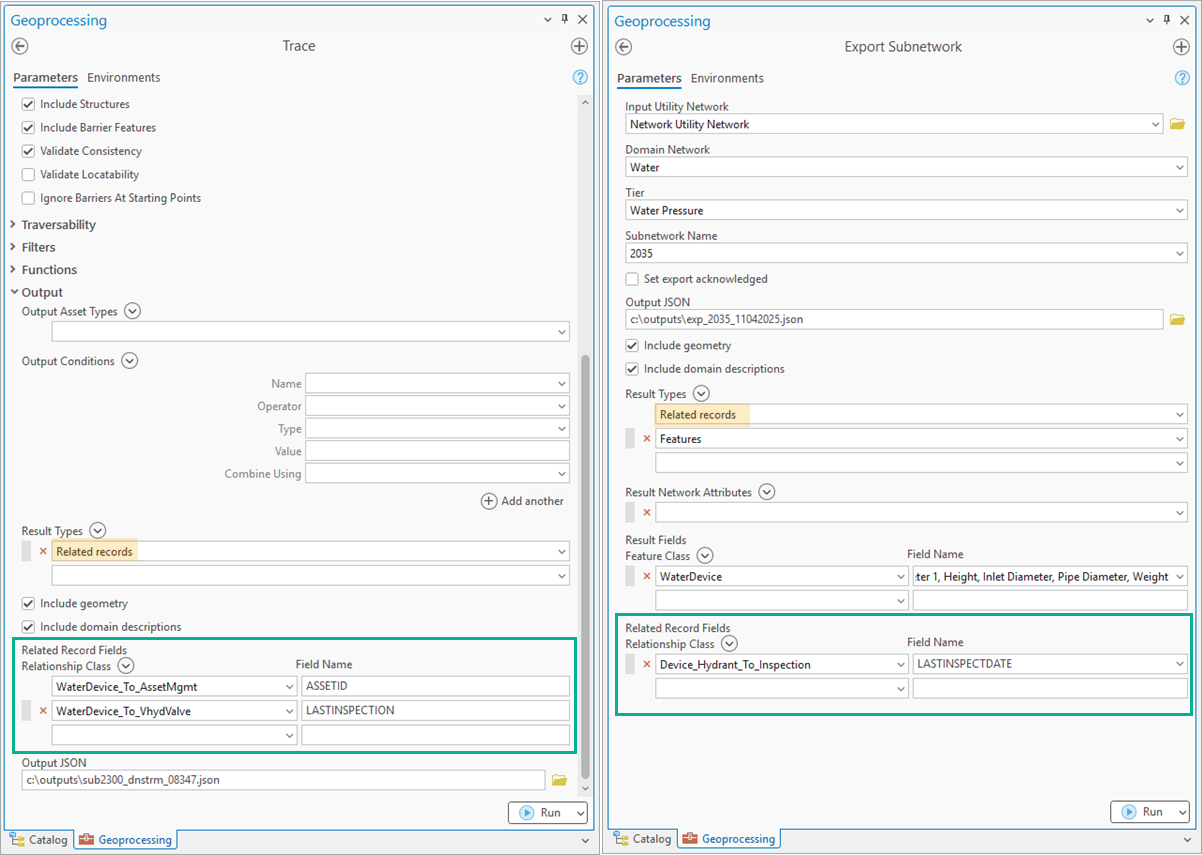
For example, here is a snippet displaying the response from an export subnetwork operation for a subnetwork in an Electric domain network returning attribute values describing the Phase and Device Status of a Device from a related table (SwitchUnit) using the Related records result type option:

Specify the utility network version that will be created
Beginning with ArcGIS Pro 2.9, the utility network version created using the Create Utility Network tool was dependent upon the ArcGIS Pro and ArcGIS Enterprise releases. This was done to prevent ArcGIS Pro from creating utility network versions which might not be supported by an earlier ArcGIS Enterprise release in the user’s configuration.
Starting with ArcGIS Pro 3.5, you can now specify the version of the utility network that will be created with the Migrate To Utility Network or Create Utility Network tools. This new approach provides greater control, especially when creating utility network datasets for later migration to different environments following configuration and data loading.
Unless otherwise specified, the tool will default to “Compatible” and continue to create the latest version of the utility network compatible with the current ArcGIS Pro and ArcGIS Enterprise releases. Alternatively you may choose to use “Current” which will create a version compatible with the current version of ArcGIS Pro, or create a version 5, 6, or 7 depending on your needs.

Take a utility network offline for editing and tracing
While introduced in the ArcGIS Pro 3.4 release, users of ArcGIS Pro 3.5 can now also utilize the Download Map command to take the utility network offline with a sync enabled utility network in this network management release. While offline, users have the ability to edit and trace their data as if they were still connected to the feature service. Once network connectivity is restored, any modifications made to offline data can then be synchronized with the feature service. Additionally, any changes made to the feature service since taking the data offline can be synchronized with the replica. This is all accomplished using the Sync tool, which uploads changes from the replica, checks for any updates made to the feature service since the last synchronization, and downloads any necessary updates to ensure that the offline data remains current with the service. ArcGIS Enterprise 11.3 and later support the capability of taking utility network data offline, and are compatible with this version of ArcGIS Pro.

Delete multiple rules from the network
You can now delete multiple rules from the network using the Delete Rule tool. This provides the ability to quickly delete duplicate rules that may be causing ambiguous connectivity errors or preventing changes to an asset type’s terminal configuration.

Work with cluster keys
Using a large amount of nonspatial junction and edge objects to model your network features can improve the user experience when working with networks which contain a dense array of geographic features by preventing the need to model each piece of equipment using a separate feature. The introduction of cluster keys with this release provides a mechanism which allows analytical operations such as traces, to be performed more efficiently in scenarios such as this.
A cluster key is an integer value that is added to every feature in your network. This value is used to partition the spatial and nonspatial data into a uniform grid of cells, which when consumed by the enable network topology operation, works to “locate” the nonspatial objects in the network topology along with its spatial container to improve the efficiency of processing these features.
Cluster keys are supported with utility network version 4 and later. The Enable Cluster Keys tool is used to update the schema with the CLUSTERKEY field and the Calculate Cluster Keys tool is used to populate this field with a value.
2025 Network Management Release
Certain ArcGIS Enterprise and ArcGIS Pro releases are designated as network management releases for customers who have implemented or are planning to implement including the ArcGIS Utility Network in an enterprise environment. Our goal is to provide a stable platform on a long-term support release that will allow users to land on the versions that are best suited for utility network solutions with confidence and provide a predictable schedule for upgrade planning.
The ArcGIS Pro 3.5 and ArcGIS Enterprise 11.5 releases serve as the 2025 network management release. For more information, review the Announcing the 2025 Network Management Release Plan article.







Commenting is not enabled for this article.