ArcGIS Enterprise 11.5 is a long-term support release for Windows and Linux. This blog will guide you through the updates of this release based on your role in the organization. Whether you’re a GIS administrator managing user access, an IT professional ensuring system security, or a GIS analyst conducting spatial analysis, this release is designed to streamline your workflows, support migration to more modern and powerful applications, and prepare you for future versions of ArcGIS Enterprise. We’re excited to hear what you think about this new persona-focused overview of release features! Drop a comment in the Esri Community to help us improve our future communications.
Key features of ArcGIS Enterprise 11.5 on Windows and Linux:
- The new ‘About’ experience provides GIS administrators with an easily accessible overview of their ArcGIS Enterprise deployment to view information including machine names, CPU, RAM, operating systems, and license types, aiding in planning and resource management.
- The service usage by user report, a new ArcGIS Server report available within the ArcGIS Server Administrator API, provides a detailed view of service usage by reporting the number of times a service was accessed by each unique user. This feature gives administrators better visibility into content access within their organization, allowing them to understand usage trends.
- Advancements to audit logging will continue from ArcGIS Enterprise 11.4, allowing IT administrators to audit ArcGIS Server events, which gives opportunities to boost compliance with security policies.
- Sub-layer search will enhance content searches in the ArcGIS Enterprise to encompass, match, and return individual sublayers within hosted feature layers in the organization. This feature accelerates embedded content discoverability for GIS analysts or GIS administrators and minimizes content bloat.
Quick Links
Jump to a section in this blog to start exploring.
GIS Administrators
ArcGIS Enterprise 11.5 introduces multiple enhancements to boost workflows and efficiency for GIS Administrators. As a GIS administrator, you manage users, groups, content, and licenses for your organization. To support these activities, you take advantage of observability tools for understanding the usage patterns of your organization. Two key highlights of this release for GIS Administrators are the About page for easily accessible deployment information and the service usage by user report for insights into services usage trends. Plus, there are multiple advancements in organization administration, content management, and data management.
Key Features
The new ‘About’ experience is available within the ArcGIS Enterprise portal. While information about hardware, configuration, and licensing has previously been available throughout various APIs within ArcGIS Enterprise, this feature now consolidates valuable information about the ArcGIS Enterprise deployment into a single, easily accessible location. Administrators can view information including machine names, CPU, RAM, operating systems, and license types. This centralized view of deployment information supports strategic planning, financial reviews, and resource acquisition decisions.
Another notable enhancement is the service usage by user report, now available within the ArcGIS Server Administrator API. This report builds on the existing ArcGIS Server reporting capabilities by providing a more granular perspective on service usage. Administrators can now see the number of times a service was accessed, broken down by each unique user. This feature offers valuable insights into how content is being accessed within the organization, enabling administrators to identify usage trends by various organization members. By understanding which users are accessing specific services most frequently, administrators can better tailor their strategies to meet the needs of different organization members.
Organization Administration
Delete protection has been significantly improved, allowing GIS administrators to manage delete protection for multiple items owned by the same organization member. This ensures that important data is safeguarded from accidental deletion, enhancing data integrity and security.
Additionally, GIS administrators now have greater control over ArcGIS Pro offline usage. They can manage settings that determine whether members can take ArcGIS Pro licenses offline, whether the license remains offline until it expires, or if it can only be taken offline for a specified period. This flexibility empowers organizations to balance offline access with the security requirements of their licenses, ensuring that critical data remains accessible and protected.
Content Management
Several updates at 11.5 improve content management, one highlight being the integration of deep learning models with ArcGIS Living Atlas content. GIS administrators can now browse and add individual deep learning models from ArcGIS Living Atlas to their organization. When updates are made to these models in ArcGIS Online, GIS administrators can deploy the updates to their organization, ensuring that members have access to the latest and most accurate models. This integration expands the capabilities of deep learning tools across ArcGIS, facilitating more advanced and accurate analyses.
The item details page has also been enhanced to provide more options for managing map image layers and feature layers. For map image layers, users can now specify the maximum number of features that can be highlighted in an export request, giving them greater control over the data they share. For feature layers, administrators can enable members to append data and edit shared templates directly from the item details page, facilitating collaboration and improving data management.
Data Management
This is the final release of ArcGIS Enterprise to include support for the ArcGIS Data Store tile cache data store in ArcGIS Enterprise. GIS administrators are encouraged to migrate any existing hosted scene layer caches from the tile cache data store to the object store to ensure continued support and access. This transition is crucial for preparing for ArcGIS Enterprise 12.0, where the tile cache data store will no longer be supported. You can learn more about migrating to the object store in this blog.
Additionally, this release expands support for date time field types. Date only, time only, and big integer field types can now be added to sync-enabled hosted feature layers. This update expands the range of data types that can be used offline and shared via distributed collaboration, enhancing the flexibility and functionality of hosted feature layers.
Lastly, Snowflake’s key-pair authentication is now supported for use with ArcGIS Enterprise. Users can create new data store items using key-pair authentication for Snowflake, and they can also update existing ones to use key-pair authentication instead of user authentication (Username and Password).
IT Administrators
IT administrators will benefit from enhanced security and a smoother maintenance experience. As an IT administrator, you are responsible for the installation, maintenance, and tuning of your ArcGIS Enterprise deployment. You ensure the system is secure, performant, and up to date. One important improvement that will affect IT administrators is audit logging for ArcGIS Server events, accompanied by several updates for installation, upgrades, and backups, and the ArcGIS Data Store.
Key Features
In the realm of security and compliance, audit logging has been enhanced to cover ArcGIS Server events. This improvement builds on the audit logging efforts from ArcGIS Enterprise 11.4, providing IT administrators with greater observability of system events. This update will help with maintaining compliance with security policies, troubleshooting, and performance monitoring. These audit logs can also be pulled into Security Information and Event Management systems that may be used by your organization to monitor other business systems.
Installation, Upgrades, and Backups
To streamline the migration process for many organizations, direct upgrades from ArcGIS Enterprise 10.8.x and above to ArcGIS Enterprise 11.5 will be supported. To support backup processes, the WebGISDR tool has been updated to include graph data store data in backups, ensuring that critical data is preserved and can be restored if needed. Additionally, the Reindex operation can now run asynchronously, which significantly improves performance and efficiency, reducing downtime and enhancing user experience.
ArcGIS Web Adaptor now supports Apache Tomcat 10.1.x, the installation now comes with two .war files – one for using Apache Tomcat 10.1.x, and another for installing Tomcat 9.X. This update provides better performance, compatibility, and stability. It is important to note that IT administrators must deploy the appropriate .war file to their application server based on the version they are using.
Additionally, ArcGIS Enterprise 11.5 introduces a change in the upgrade procedure for the graph store (used with ArcGIS Knowledge Server) when it was configured to be highly available, containing two machines. If the graph store contains a single machine, there are no changes to the upgrade procedure. To learn more about the upgrade process for a multi-machine graph store, and how to make it highly available using the new cluster mode, please reference this documentation: graph store upgrades.
ArcGIS Data Store
At 11.5, IT administrators should be prepared for a few updates to the ArcGIS Data Store. Building upon the previously mentioned updates to the graph data store changes, primary-standby mode has also been replaced with cluster mode for graph store modes. This means the graph data store must be deployed in a single machine or a three-machine cluster mode starting with 11.5. Moving to a three-machine cluster model provides greater querying and storage capacity over the previous primary-standby mode. As a result, IT administrators there are additional factors for IT administrators to consider when upgrading the graph data store.
With this release, IT administrators need to address new TCP portal requirements. Specifically, TCP ports 9820 and 9850 must be available on the ArcGIS Data Store relational data store machines for communication between machines. Additionally, Port 9840 must also be available to allow relational data store machines to allow the hosting server to communicate with a system database on the relational data store machines.
Lastly, as previously mentioned, ArcGIS Enterprise 11.5 is the last release to support the tile cache data store. To prepare for the future, IT administrators should work closely with GIS administrators to migrate content from the tile cache to the object store using the MigrateSceneService utility. This transition is essential for ensuring that all content is ready for the upcoming ArcGIS Enterprise 12.0 release. Get the details in this blog. Additionally, to help manage disk space more efficiently, the new maintaindatastore utility can be used to reclaim disk space on relational and object store machines, further optimizing the system’s performance and resource utilization.
GIS Analysts
Updates in ArcGIS Enterprise 11.5 enhance data discoverability, visualization, and management, while providing powerful new tools for creating more robust and efficient applications. One key highlight of this release for GIS analysts is the new Sublayer Search that enhances the efficiency of your spatial analysis workflows. Continue reading to learn more.
Key Features
New Sublayer Search in ArcGIS Enterprise 11.5 significantly enhances the discoverability of embedded content, allowing for better and faster identification of individual sublayers within hosted feature layers. This functionality will surface sublayers embedded in other layers during search. This feature simplifies and accelerates the process of discovering sublayers for GIS analysts or GIS administrators, thereby minimizing content bloat by eliminating the need to maintain sublayers as individual layers or create duplicative layers.
Map Viewer Updates
Map Viewer now includes many rich features and enhancements like new animated symbols that can transition colors, rotate, scale, and change transparency, helping users focus on key points of interest.
Now you can create polygon and line features in the editor using new drawing tools. Enjoy an easier sketching experience with the new freehand, rectangle, and circle drawing tools.
To use the new drawing tools, select an option from the shape menu when adding features to a layer, and zooming to, editing, and deleting pending features from the Create feature and Edit feature panes.

Another notable enhancement, feature templates can now be managed directly within the Map Viewer, eliminating the need to switch between apps for this task. Feature templates are a powerful way to retain data integrity and create a consistent editing experience. Click Templates to enter a title, description, and any default attribute values to be included in the template. Once you are satisfied, save and exit. Now anyone editing that dataset will be able to choose from pre-configured templates.

Display filters authored in ArcGIS Pro are now honored in web maps, allowing users to focus on specific subsets of data.
The multi-tab view in Map Viewer allows you to engage with multiple tabs at the bottom of your map without closing other items. Open tabs for tables, charts, raster function templates, and analysis history simultaneously for more efficient multitasking.

In ArcGIS Enterprise 11.5, Map Viewer charts have received various enhancements, let’s explore a few. First up, custom sort options, this feature now enables you to customize how bar charts and box plots categories are sorted so you can organize data visualizations in a way that best suits your analysis needs.

You can bring attention to a specific date or range of dates in a chart with support for temporal axis guides in bar and line charts using date fields.

It is now possible to create bar charts using only numeric field parameters. For the field name, the variable on the x-axis will be used by default. For example, you can make a bar chart with three bars by picking three numeric fields and setting the aggregation to sum. Additionally, pie chart parameters have been simplified to be more consistent with other chart parameters, like bar charts, making it easier for you to create and interpret pie charts.

Subtype sub-layers are now supported as feature inputs for Map Viewer analysis tools, enhancing data categorization.
Discover more Map Viewer updates →
Scene Viewer Updates
The Building explorer tool provides a user friendly yet immersive experience for exploring complex structures. Compare and analyze building scene layers that contain the fine details of structures, including building walls, bridge abutments, lighting fixtures, and mechanical systems to make more informed decisions.

Enhance your presentations with rich, dynamic, 3D content using new Slide Manager features in Scene Viewer. Update slides by setting new layer configurations, adding or removing content, changing the extent, or changing the layer visibility all within the same interface; helping you communicate your ideas more effectively.

Improvements to Scene Viewer’s mobile user interface provides a more intuitive and streamlined experience that supports the capabilities of 3D presentations. Easily access and navigate 3D content making it easier to share and present your work on mobile devices.

Customize the way pop-ups display so the important information stands out better. New Voxel layer pop-up configurations allow you to identify variables for a particular voxel cube within these pop-ups. Variables are shown for the current rendered variable as well as other variables cached in the voxel scene layer.
Unlock new insights in the 3D environment and facilitate deeper understanding of spatial relationships with powerful spatial analysis tools. Enjoy a similar analysis experience known from Map Viewer to derive insights efficiently without leaving the tool.
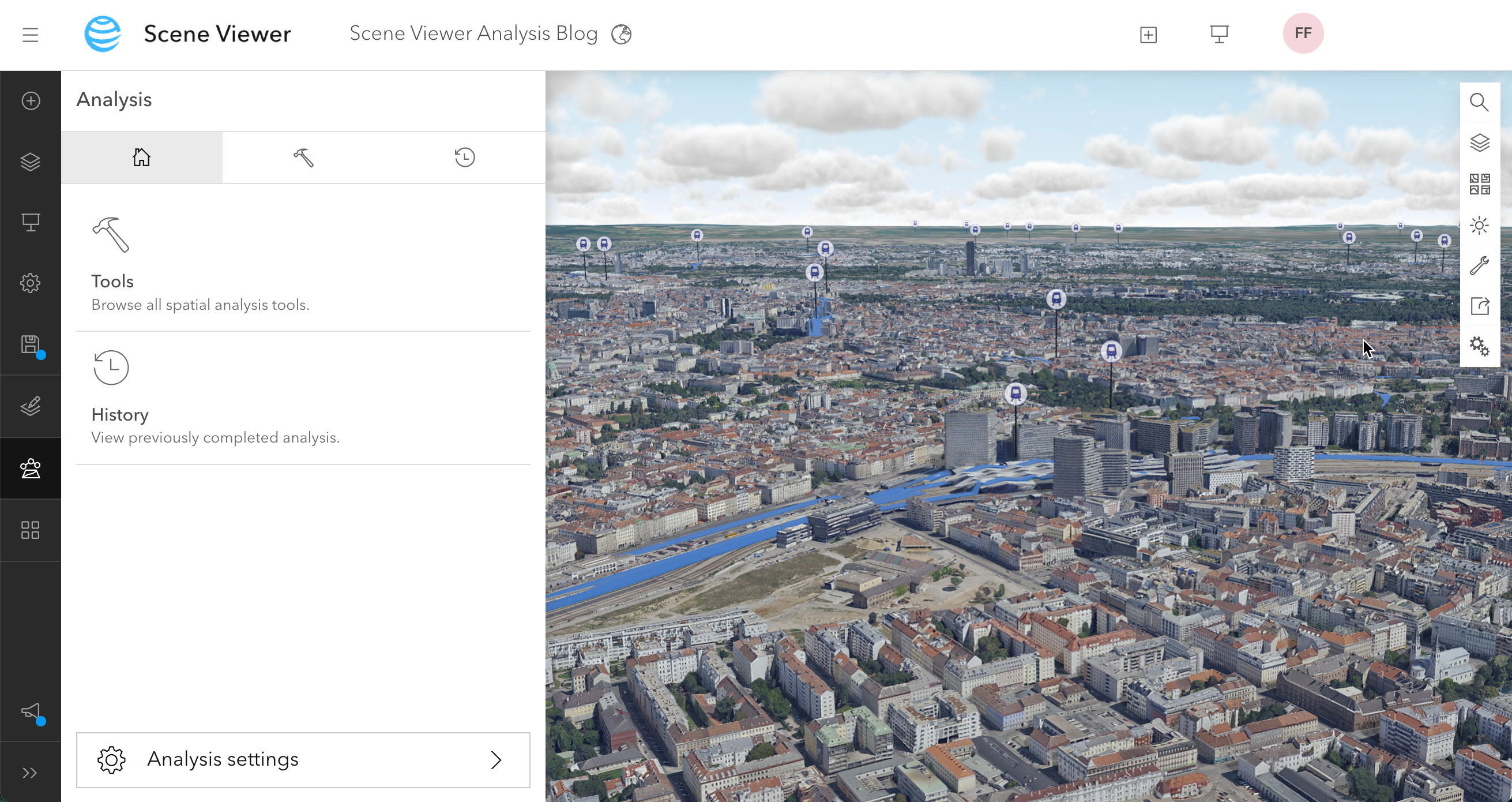
Enhance workflow efficiency across your organization with default 3D basemaps. As an organization administrator, you can now define a default 3D basemap for your organization to use in Scene Viewer ensuring consistency across projects and users. If you specified a custom basemap gallery group, click Share 3D basemaps to share the Esri default basemaps with the group.
You can now perform viewshed analysis within 3D scenes to identify visible and obstructed areas from specific viewpoints. Multiple viewsheds can be generated to enhance coverage analysis, and results can be shared via web scene slides, improving collaboration and decision-making. Viewshed is particularly useful for industries such as security, urban planning, and real estate, where visibility plays a critical role.
(Note: When placing viewsheds interactively, the viewshed is created with a 1.5-meter vertical offset from the scene.)
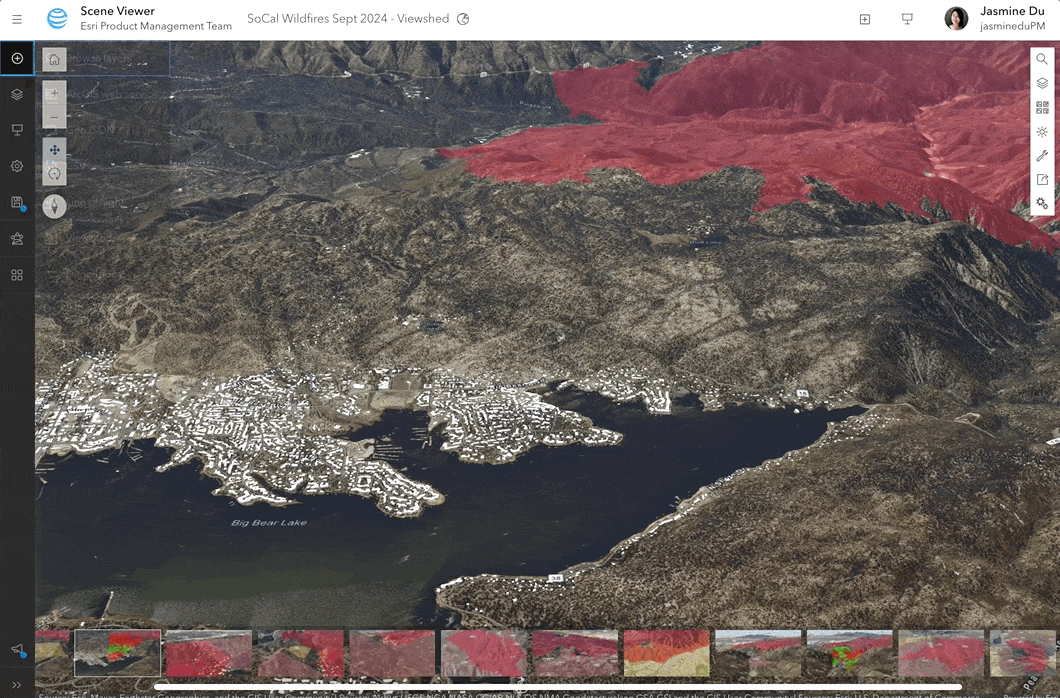
Improve editing workflows with advancements to batch editing and drawing tools.
Scene Viewer now supports the OGC Web Coverage Service (WCS) layer type. The WCS standard enables seamless access to rich raster datasets—such as elevation values from digital elevation models (DEMs) or multispectral pixel values from satellite imagery—by delivering geospatial “coverages.”
Additionally, you can now bring a published Oriented Imagery layer to Scene Viewer to provide inspections and real-time situational awareness in 3D context. An oriented imagery layer is a type of feature layer for visualizing oriented imagery in the context of 2D or 3D.

Discover more Scene Viewer updates →
Content Management
Easily map geotagged photos by publishing a hosted feature layer from a compressed file (.zip file) containing photos that have geotags that you’ve added as an item to your Enterprise portal. The hosted feature layer that is created will have a point for each location, showing the photo as an attachment. This enhancement makes it easy for used to incorporate geotagged photos in their maps and applications.
Additionally, you can now overwrite metadata using the metadata editor. This enhancement makes leveraging the powerful capabilities of editing and overwriting metadata with ArcGIS easier that ever. To get started, make sure metadata editing is enabled for your organization. Only item owners and administrators can edit the metadata of an item. Explore overwrite options and how to utilize them in this blog.

Also, item owners can now manage “delete protection” settings for multiple items at a time, streamlining their workflows.
Preparing for ArcGIS Enterprise 12.0
Exciting new features will arrive with the 12.x generation of ArcGIS Enterprise. To best prepare for your organization’s transition, we have outlined some key considerations.
ArcGIS Enterprise 11.5 will be the final release to include JavaScript 3.x applications like: ArcGIS Web AppBuilder, ArcGIS Configurable Apps, and Map Viewer Classic. These tools, which have been staples for many GIS professionals, will be phased out in favor of their modern counterparts: ArcGIS Experience Builder, ArcGIS Instant Apps, and Map Viewer.
The transition to these new applications is more than just an update; it’s a step towards a more robust, flexible, and user-friendly GIS environment. ArcGIS Experience Builder, for instance, offers a more intuitive and powerful way to create custom web applications, while ArcGIS Instant Apps simplifies the process of building and deploying apps with minimal configuration. Map Viewer, the successor to Map Viewer Classic, brings enhanced performance and a modern user interface, ensuring that your maps and data are presented in the most effective way possible.
To ensure a smooth transition, it’s essential to start preparing now. Begin by familiarizing yourself with the new applications. Take some time to explore the capabilities of ArcGIS Experience Builder, ArcGIS Instant Apps, and Map Viewer. Many users have already found these tools to be more intuitive and feature-rich and getting a head start will help you hit the ground running when the 12.x generation is released.
Additionally, consider the specific needs of your organization. Identify any customizations or configurations that you have in place with the deprecated apps and plan how to replicate these in the new environment. This might involve rethinking how you structure your data, how you design your apps, and how you train your team. The Esri documentation and community forums are excellent resources for best practices and user insights.
Finally, take advantage of the resources available to you. Esri provides detailed migration guides and tutorials that can help you navigate the transition. Webinars, training sessions, and support forums are also valuable tools to ensure that you are fully prepared for the 12.x generation. By taking these steps, you can ensure that your organization is ready to leverage the full potential of future releases of ArcGIS Enterprise. Explore more information in our blog, “Dive into ArcGIS Enterprise 11.5 before you delve into 12.”
Apps & Extensions
ArcGIS Experience Builder
This release of ArcGIS Enterprise is the last version to host ArcGIS Web AppBuilder. The new Express Mode enables the creation of map-centric apps; one map, one page, resembling the UI of the retiring ArcGIS Web AppBuilder. Additionally, enhancements to the Near Me widget, Add Data widget, Analysis widget, and the ability to customize map visible scales are all included as ArcGIS Experience Builder continues to progress towards full feature parity with ArcGIS Web AppBuilder.

ArcGIS Instant Apps
This release of ArcGIS Enterprise is the last version to host ArcGIS Configurable Apps. Three new templates Observer, Compare, and Streamflow Viewer are coming to Enterprise to enhance users’ ability to observe, compare, and view changes in data over time. Additionally, Link chart is now supported in the Basic and Media Map templates, updates have been made to the homepage, and the Export tool replaces the Screenshot tool amongst other enhancements that have been made to our templates.

ArcGIS Web Editor
ArcGIS Web Editor delivers powerful editing capabilities on the web to make editing easier and more accessible. With Web Editor on 11.5, you can simultaneously update attributes with batch attribute updates to boost your editing efficiency. Choose what you display on your map to focus your editing with display filters. Leverage powerful new utility network editing enhancements like rubber banding, which maintains feature connectivity while editing. Upgrade to ArcGIS Enterprise 11.5 to take advantage of these and other Web Editor enhancements.

ArcGIS StoryMaps
Updates to ArcGIS StoryMaps include the new categorized map tour, allowing you to organize large datasets by categories, like historical landmarks or dining spots. Level up your storytelling by adding interactive column, bar, donut, or line charts. Enhance your briefing slides with new side-by-side layout options for your cover slide or full cover media.

New ArcGIS Enterprise Imagery Capabilities
ArcGIS Enterprise now improves scalability, cloud integration, and platform parity with new cloud-native support for custom Python raster functions and Deep Learning Studio. Plus, experience enhanced motion imagery capabilities with streamlined publishing, video clipping, and expanded formats in ArcGIS Video Server.

ArcGIS Field Maps
Improve your field team workflows with significant updates including the all-new Tasks feature that enables you to create, assign, and manage tasks for field teams, new features like Offline Viewing and Tracing that enhance your Utility Network workflows in the field, and a refreshed user interface that simplifies the exploration and capture of data in the field.
Please note that the ability to set up these new capabilities will initially be available in ArcGIS Enterprise 11.5. Features requiring Field Maps Designer configuration include Tasks and defining a specified branch version for field teams to access. The capabilities in the mobile app will be in beta with the initial ArcGIS Enterprise 11.5 release.

ArcGIS Excalibur
In the ArcGIS Enterprise 11.5 release, ArcGIS Excalibur enhances geospatial analysis with powerful raster analytics features like NDVI and compute change, deep learning model integration, and the ability to clip both imagery and video layers.
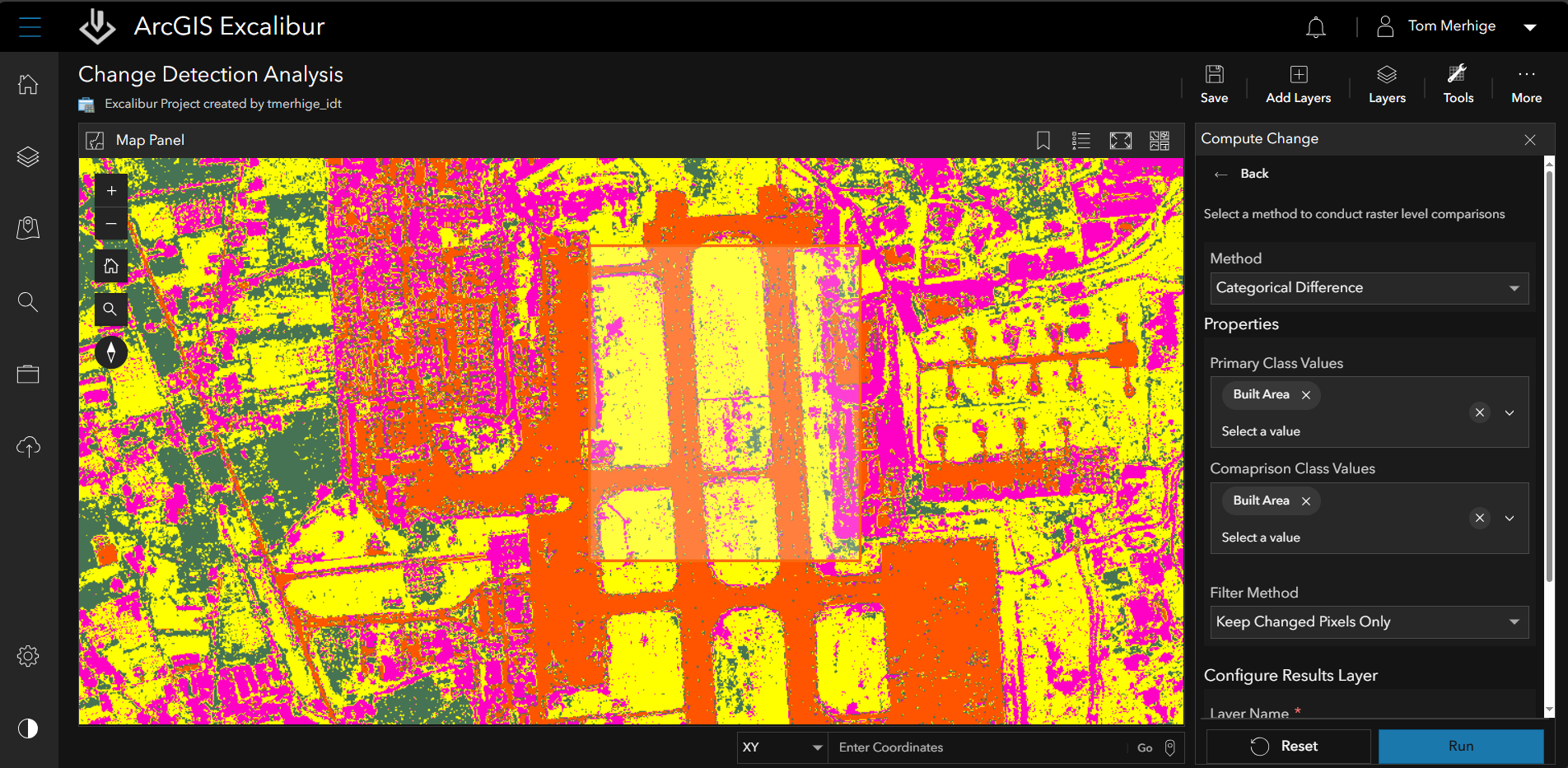
ArcGIS Monitor
ArcGIS Monitor optimizes your ArcGIS Enterprise deployment by collecting and reporting metrics on the health, performance, and usage of your enterprise GIS. The latest ArcGIS Monitor 2025.0 release includes:
- Ability to register and collect metrics on web services from ArcGIS Online organizations and third-party ArcGIS Server sites
- Ability to filter and view custom date and time ranges
- Registered geodatabase components now include an inventory of feature classes and tables

ArcGIS AllSource
Experience faster insights and unified symbology in ArcGIS AllSource 1.4. This release delivers key upgrades for analysts. Eight military overlay standards are now supported, enabling cohesive symbology across ArcGIS and command and control systems. Temporal analysis is now faster thanks to timeline improvements that boost performance, stability, and usability.

ArcGIS Knowledge
Introducing enhanced scalability with large-scale graph deployments, new features for Knowledge Studio like “Find Path” and “Undo,” and the Replica and Sync REST API for better performance and synchronized replicas; delivering greater efficiency and flexibility.
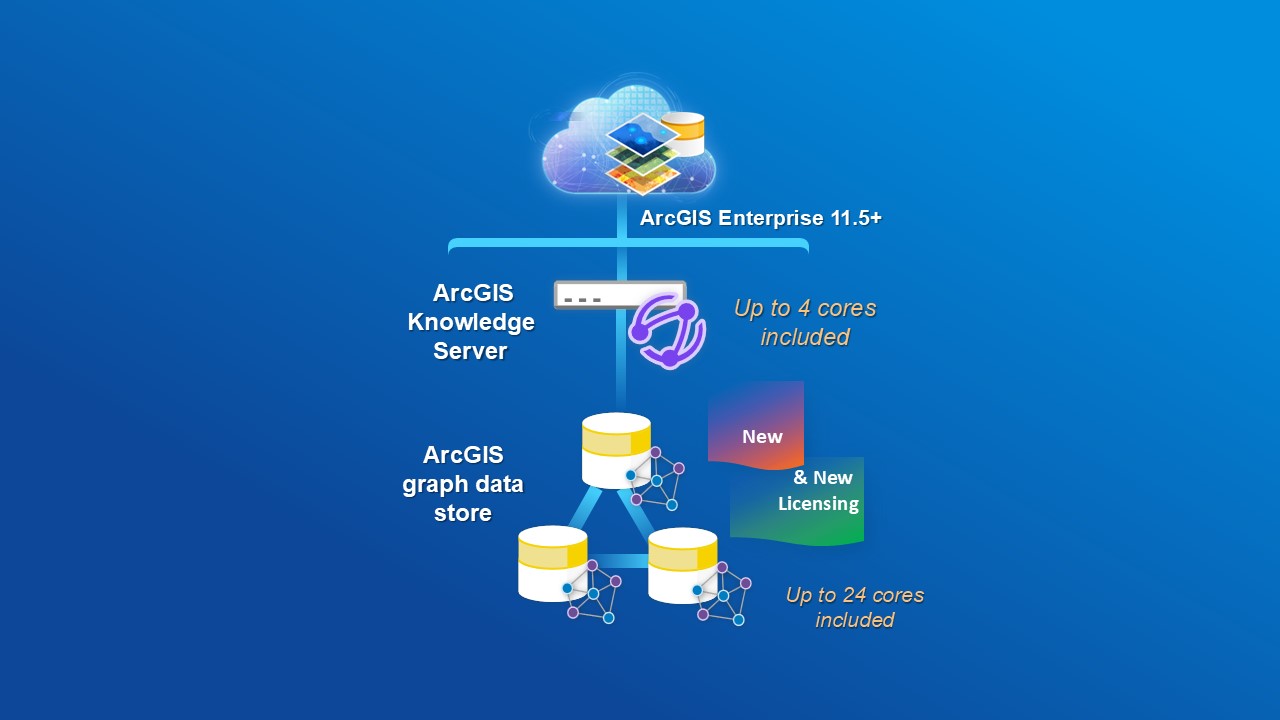
ArcGIS Mission
The latest ArcGIS Mission release introduces enhanced indoor awareness, efficient tasking, and targeted communications. Leveraging IPS-enabled floor-aware maps, responders can now be accurately tracked within buildings. The updated task panel enables bulk task creation and offers a customizable task view. Additionally, users have the ability to filter their chats, enhancing chat prioritization for improved communication efficiency.

ArcGIS Solutions
Elevate your business with ArcGIS Enterprise 11.5, featuring over one hundred industry-specific ArcGIS Solutions tailored to your unique needs. Deploy these expert configurations on your managed infrastructure and explore the latest enhancements to ArcGIS Solutions.
ArcGIS Workflow Manager
Watch this 10-min video for everything you need to know about Centralized Data References, a new feature available in the ArcGIS Workflow Manager Q2 2025 release. Explore what it is and how to upgrade your workflow diagrams to leverage it. In addition to centralized data references, there are two new ArcGIS Arcade expressions to retrieve detailed information about data references within workflow diagrams; ability to set a preferred basemap in either dark or light mode for the web app; and a predefined shared search tool. Also, the Send Web Request step has been enhanced with an option to automatically retry requests until specific conditions are met, and ArcGIS Survey123 surveys can be opened in an expanded view when using the Survey123 step.
Learn More
For even more details on what is included with this release, delve into the documentation available in the What’s new in ArcGIS Enterprise topic to discover the full range of enhancements and how they can benefit your organization. Find guidelines to help you create clear, consistent diagrams for ArcGIS-based systems in the ArcGIS Architecture Center. Also, keep an eye out on the ArcGIS Blog site for the latest content that explores best practices and real-world workflows. When you’re ready to get started with ArcGIS Enterprise 11.5, head over to your My Esri account for your licenses and software.
Stay tuned to our social channels and newsletter to be the first to know about exciting and informative updates like new features and enhancements for ArcGIS Enterprise 11.5 on Kubernetes in a release coming soon.
We’d love to hear what you think of this latest release of ArcGIS Enterprise in the Esri Community! Your feedback helps ArcGIS Enterprise be the best it can be.




Commenting is not enabled for this article.